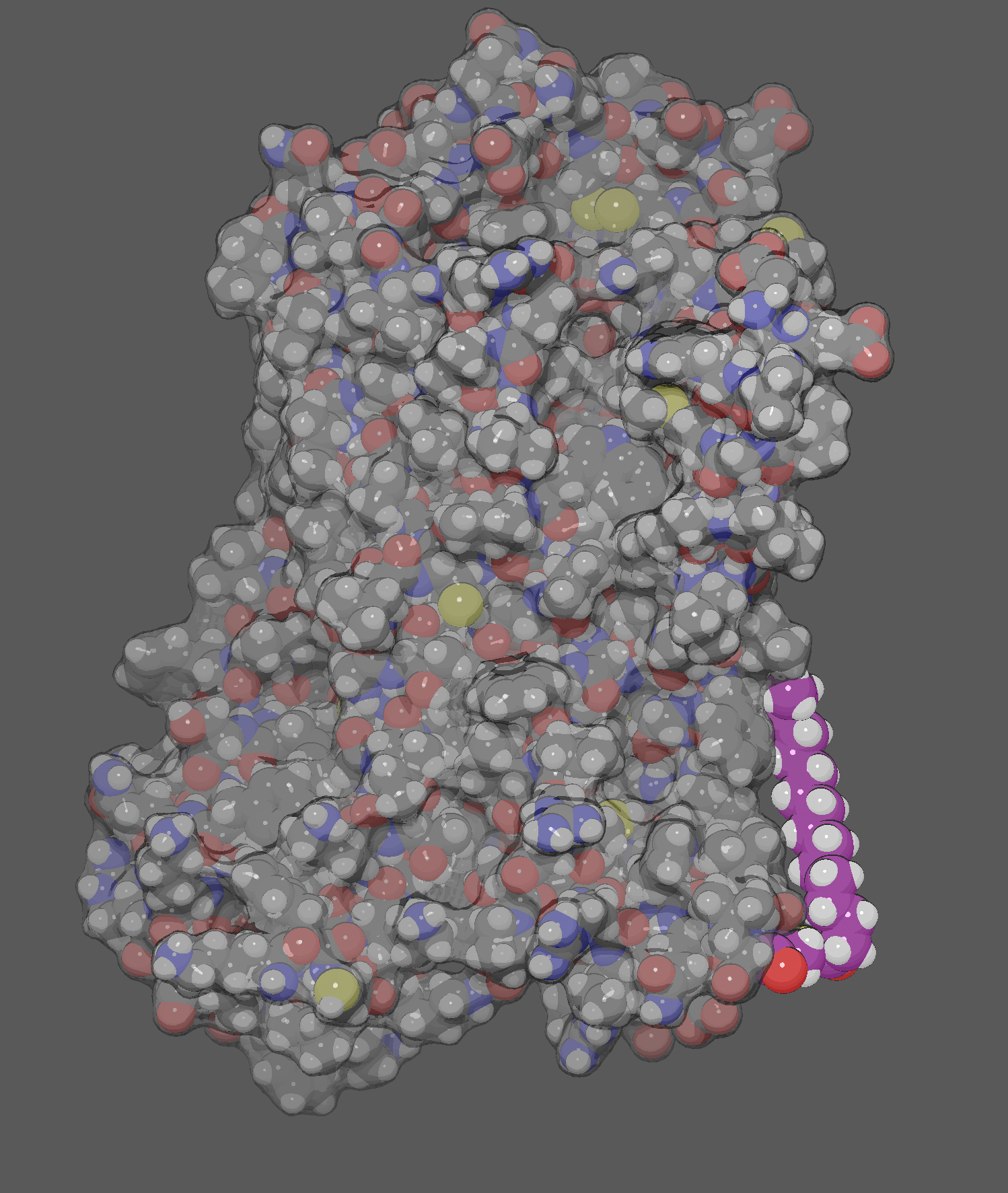If you’re anything like me, you worry about losing your data and want to backup, but you’re too lazy to wait for everything to copy to a portable hard drive/ten thousand CDs/Dropbox/whatever. As a result, you rarely, if ever, run backups, and when your hard drive finally dies or you break your system somehow, you’re left with very outdated backups that are impossible to put back on your computer or nothing at all.
This is especially true if you run a bleeding-edge system like Gentoo, do kernel hacking, or enjoy running alpha builds to get new features- you will inevitably run into something that will break your system, and then in trying to fix it things only get worse. Backups then become important in not only preserving your data, but also serve to save your system in a stable state so that it may be restored easily if something breaks. Simply just copying your files onto a flash drive isn’t going to cut it.
I’ve managed to find a system that works quite well for me, and has actually saved me quite a bit of time in the past. It uses an external hard drive, rsync, and the ZFS file system to do incremental backups that preserve everything from ownership to permissions to dynamic linking. First I’ll tell you why this system is awesome, and then how to set it up yourself.